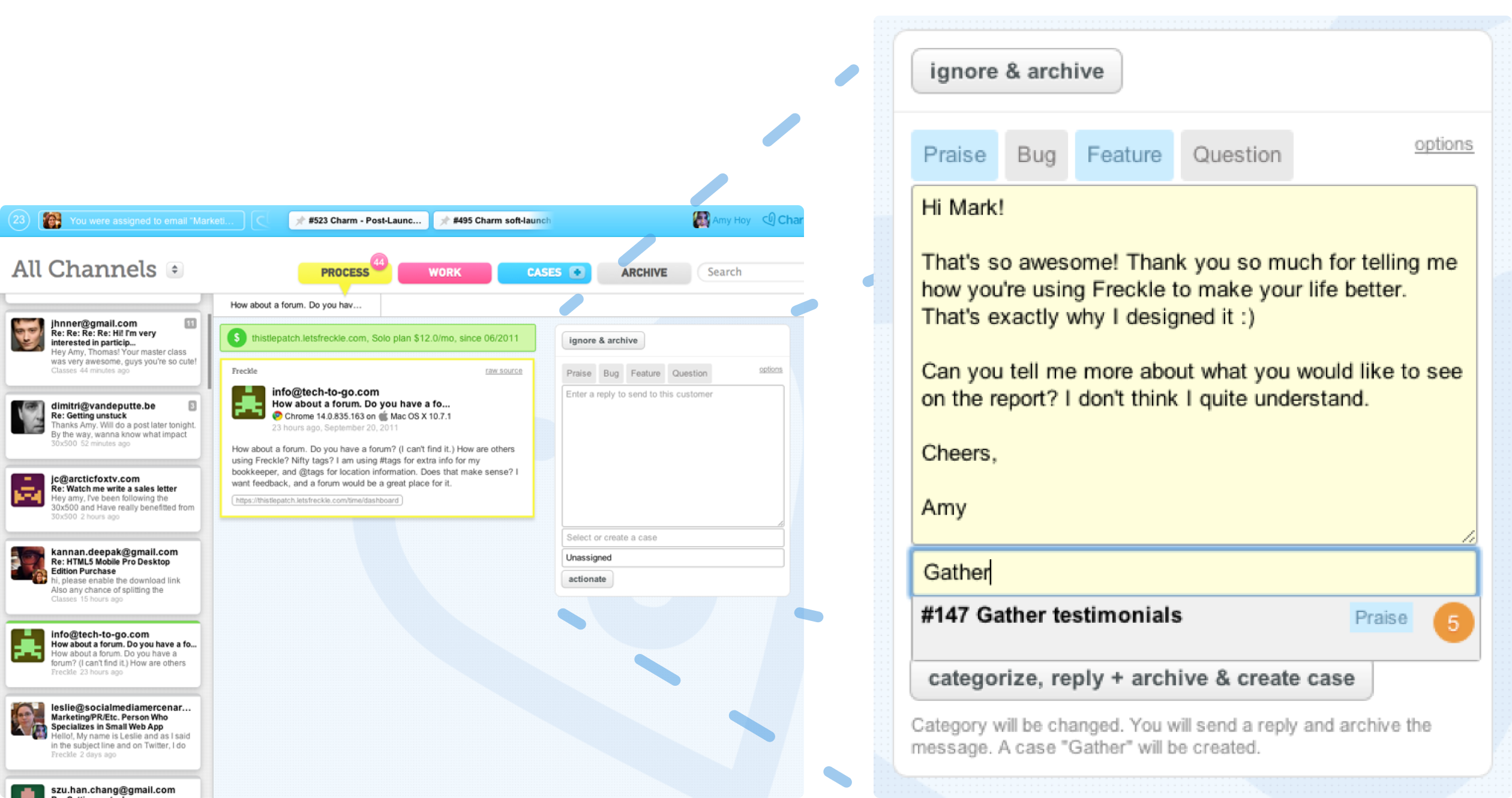
this is a reply form you use in charm to process emails. you can reply, categorize, assign to a team member, assign to a case, and archive – all with one click.
hey jason! here is a closer look at some of the elements and code i designed for charm. (screenshots are the old 2011 versions)
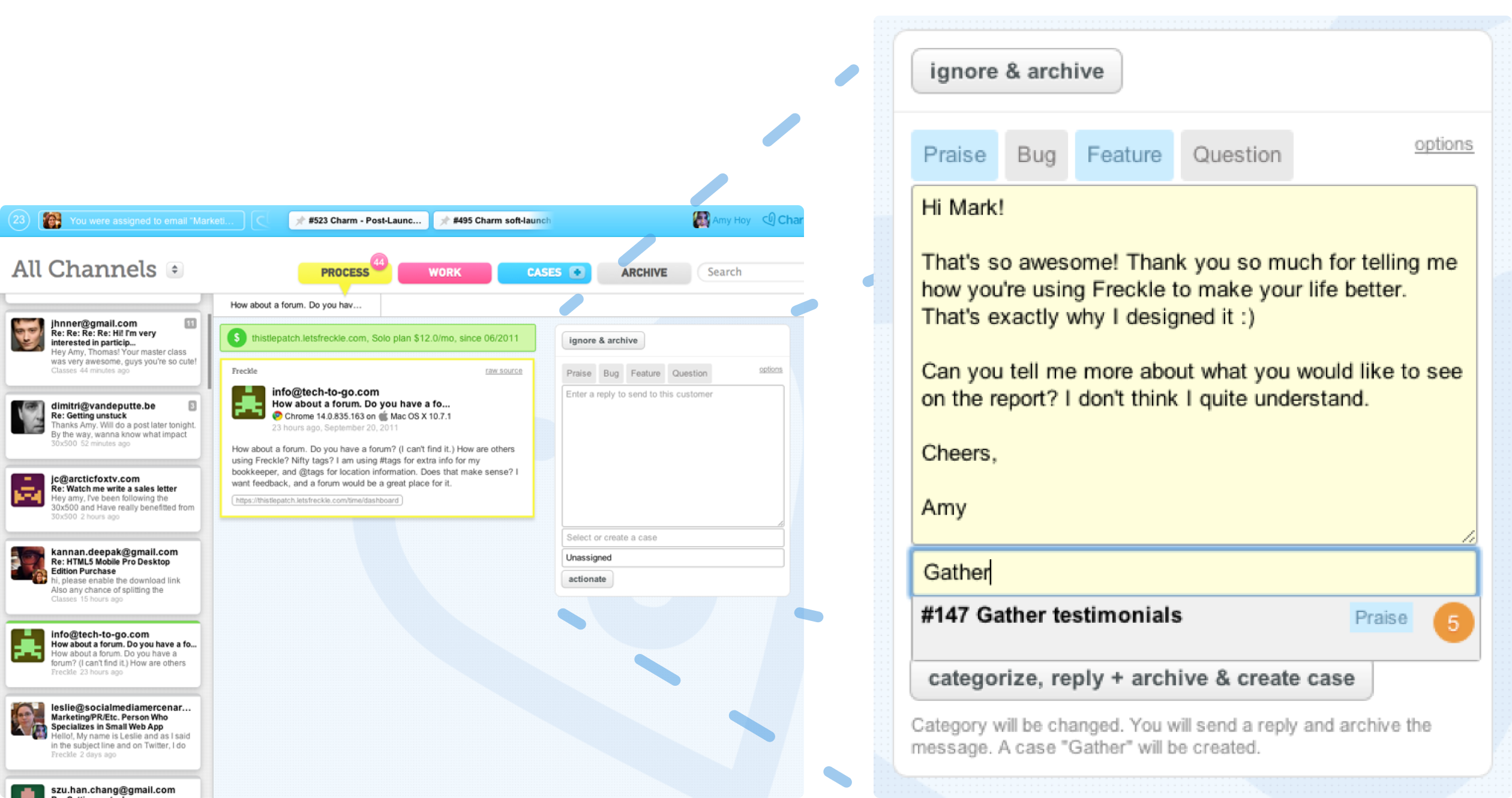
this is a reply form you use in charm to process emails. you can reply, categorize, assign to a team member, assign to a case, and archive – all with one click.
See the Pen Charm - Reply Box by Robert Williams (@robwco) on CodePen.

this is a customer card where you can see details about the support message and sender.
See the Pen Charm - Customer Card by Robert Williams (@robwco) on CodePen.
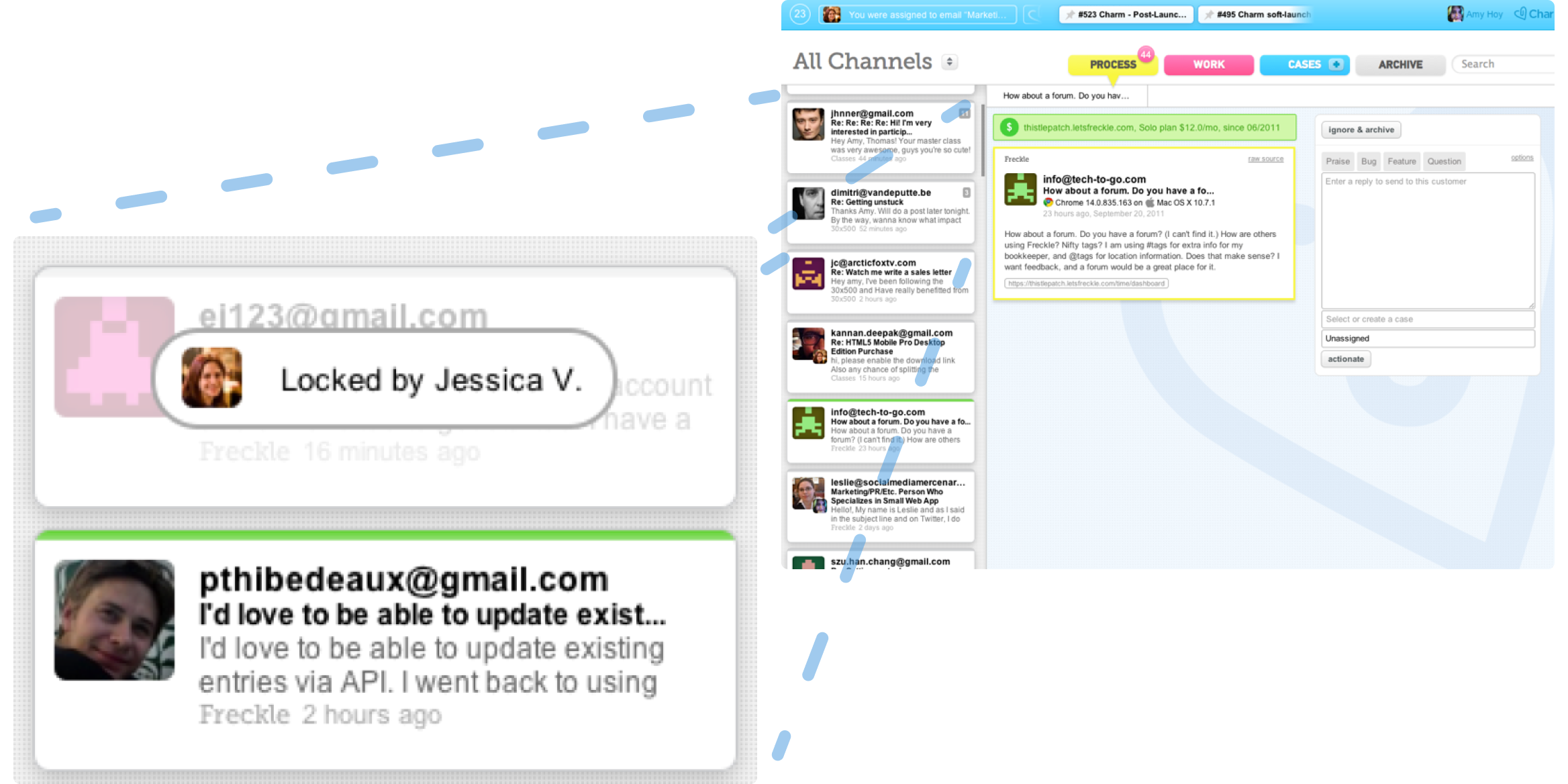
this is the process list, a list of new and undealt-with messages waiting for you in the inbox. when other team members are working on a message, that message's card appears locked.
See the Pen Charm - Process List by Robert Williams (@robwco) on CodePen.
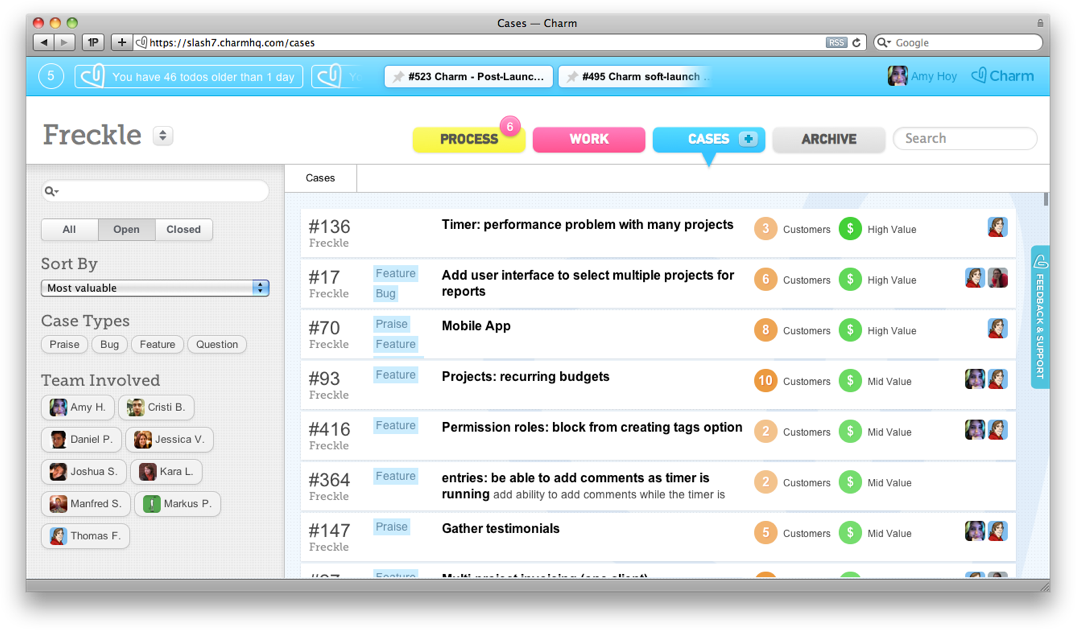
cases are an area in charm where you can group messages together. it gives you an area to batch emails and work on specific threads. this is an index page for those cases.
See the Pen Charm - Cases by Robert Williams (@robwco) on CodePen.
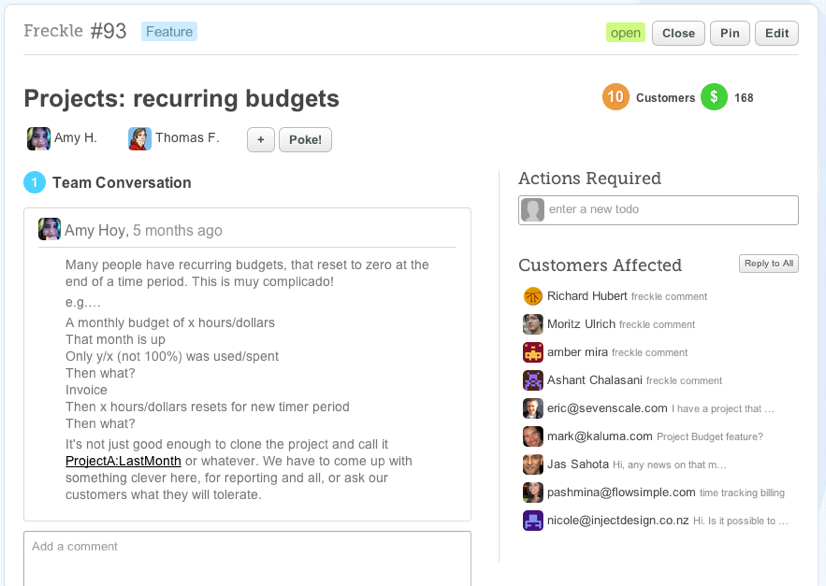
each case is essentially it's own project management area. this is what a working inside of a case looks like.
See the Pen Charm - Case PM by Robert Williams (@robwco) on CodePen.